I am not very good at editing photos. The only thing I could do with Adobe Photoshop is adjust the brightness, contrast and size of my photos. Oh! I once created a collage using it. Not very enticing. Haha. Imagine the work I had to do when posting outfit shots or travel posts where photos are required to be beautiful. Welcome to my real blogging life. So in desperation, I turned to online photo editors to save my life...and they definitely did!!! I used to edit my photos using Picmonkey & Pixlr, but that's before I discovered my new love, FOTOR!!! I've been using Fotor for months now, way before I got an email from the Fotor team asking me to do a review of their site. So here I am sharing one of my trade secrets! Ladies and gents, here's how I edit my photos through Fotor. I also discovered more editing secrets while doing this post. Will make an outfit pic from my recent Boracay trip an example. Did I mention it's free? Yeeep.
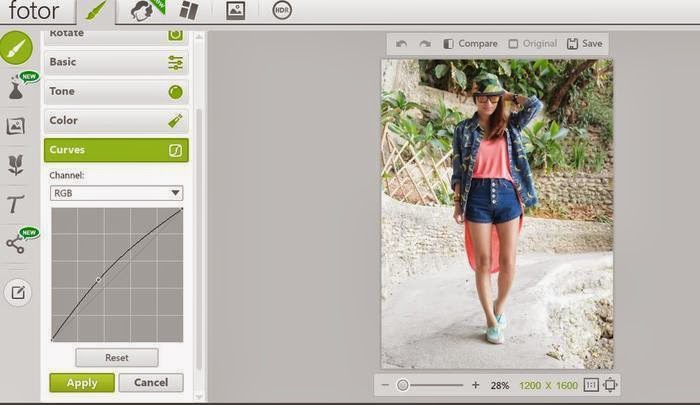

Photo edited like a pro in just 5 easy steps!:) Also tried making a fun montage (a work of art that is made up of several different kinds of things) using Fotor!

Step #1: Open FOTOR. Click on "Edit a Photo" and choose photo to edit. Obviously. Hehe.
Step 2: Photo is too dark for my taste (naks taste), so I clicked on "Basic Edits" and then chose "Curves" and adjusted brightness...
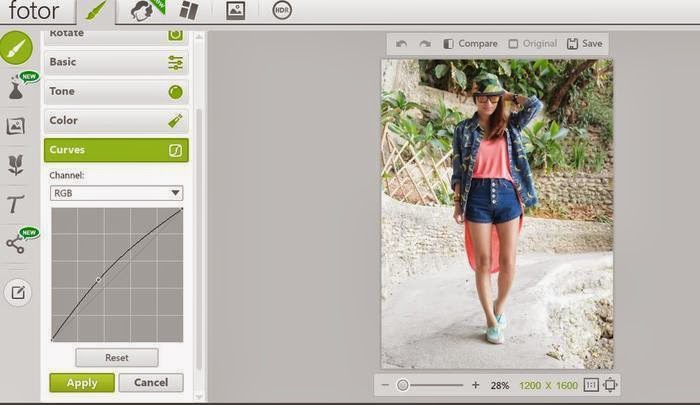
Step #3: Wanted a semi washed out background, so after brightening used Fotor's photo effects...
Chose "Dallas" under "Classic" category
Step #4: Clicked on Frames, then chose Polaroid.
Step #5: Added text and clip art on my polaroid too!

Photo edited like a pro in just 5 easy steps!:) Also tried making a fun montage (a work of art that is made up of several different kinds of things) using Fotor!

Step #1: Choose a background...
Step #2: Choose several photos for the montage...
you can rotate, resize, edit, delete photos to make your montage perfect.
TADA!!! I love the finish product! Mejo artsy. I like. Haha.
Short but sweet tutorial no? Create blog worthy images in just a few clicks! Super fun and super easy to use. So much you can do to your photos with Fotor's wide selection of effects. No need to use other apps or photo editing tools anymore. Except maybe for hardcore editing. But as a blogger who don't have much time to spare, this is just perfect for me. Hihi. Try it! :)








This app surely has some cool editing effects! Would try it too :)
ReplyDeleteLove
Nitika
PS : New Outfit post up on my blog - http://www.theshopaholic-diaries.com/2014/03/ootd-its-spring-time-again.html
oh! thanx for this :) another photo editor that's worth a try :) Love the outfit by the way :)
ReplyDeletexoxo
Akirahbabe♥